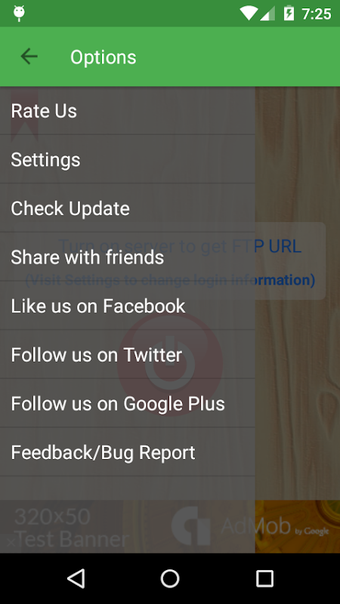A free program for Android, by PCSalt.com.
FTP Server for Android is a free app that allows you to turn your Android device into an FTP server. You can download or upload files to/from your computer, and the application will convert your device into an FTP server. This means that you can access files from another device or computer, even if it is not connected to the Internet.
You can download the app from Google Play.
How to Use:
Once you install the app, it is time to configure it.
Go to Settings and enter your username, password, and domain. If you are not sure about your username, password, or domain, you can enter the IP address.
After you enter the data, click the save button. The FTP URL will appear in the status bar.
You can now start downloading or uploading files.